Downloads and Manuals
For your convenience, we have provided online access to most of our Alarm System Manuals. If you don’t see your specific manufacturer/model, please contact us know and we’ll be happy to help.
Security Systems

Concord System

Vista System

Gemini System
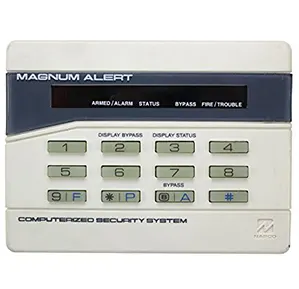
Magnum System
Keypads & Touchscreens
Panels
Surveillance & Entry/Intercom Systems
FAQ
Where do I download the Alarm.com app?
Whether you use iOS or Android, downloading and using the app takes just a few steps. Click below to find and download the appropriate app for your mobile device.
How can I log into my Alarm.com acccount?
If you forgot your password or have been locked out of your account:
- Go to Login Help
- Enter your login (username) in the “Forgot your password?” section.
- Click “Submit.”
A password reset link will be sent to the primary email address for that login. It will require you to verify your security question before you can reset your password.
If you do not receive a password reset email, the login name may be incorrect. You can request a login name reminder by following these steps:
- Go to the Login Help page
- Enter your email address in the “Forgot your username?” section.
- Click “Submit.”
This will send a login (username) reminder to your email address. You can then use that login name to request a password reset with the above steps. If you still can not find the password reset email or login (username) reminder email, see Can you help me find the password reset or login (username) reminder email?
Note: The password reset link will expire after 24 hours. If the password reset link does not work when using a mobile device, we recommend trying the link using a computer.
How do I disarm/silence my alarm?
- Enter your user code then press the “off” or “disarm” button
- Some systems “off” button is also the “1” button
- Some systems have no “off” or “disarm” button, just enter your code to silence the alarm.
My keypad is beeping, how do I stop it?
- Make sure the system is “disarmed” (Enter your user code, Press “off” or “disarm”)
- Concord system: Press “*” system will then display trouble message
- Vista system: Enter user code then press “1” system will then display the trouble message
- Gemini system: Press “function” then “4”, note the numbers displayed and the number of beeps heard then press the reset key.
- Magnum system: note the number displayed on the keypad when the LEDs are flashing, Hold
down “9” to silence and reset.
How do I turn my door chime on/off?
- Make sure the system is “disarmed”
- Magnum system: Hold down “5”
- Gemini system: Press “function” then “5”
- Concord system: Press “seven” then “1”
- Vista system: Enter user code then press “9”
How often do I need to change batteries in my system?
How do I reset my smoke detectors?
- Make sure the system is “disarmed”
- Concord system: Press “disarm” then your user code then “disarm“ and your user code again
- Vista system: Enter user code then press “1” then enter user code then press “1”
- Gemini system: Press “reset”
- Magnum system: Hold down “9”